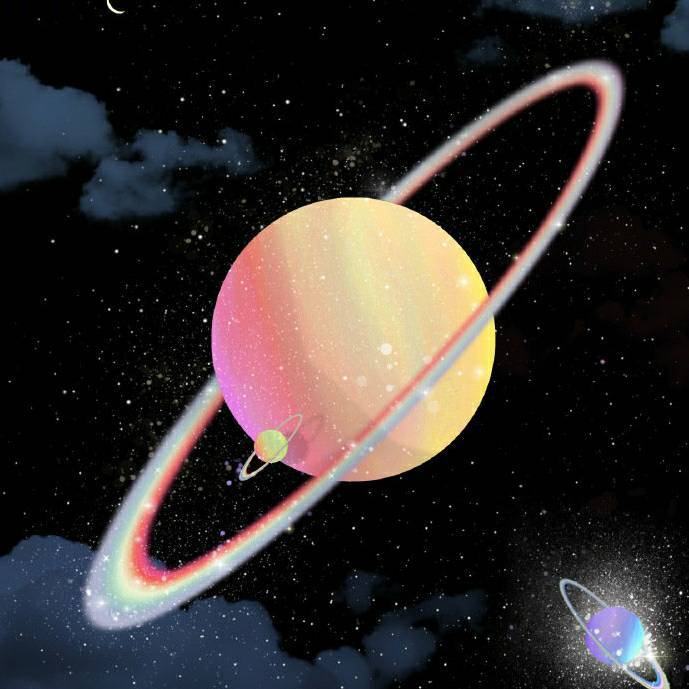SpringSecurity的学习day01-简单的权限拦截
一、 pom.xml文件
<parent>
<groupId>org.springframework.boot</groupId>
<artifactId>spring-boot-starter-parent</artifactId>
<version>2.3.0.RELEASE</version>
<relativePath/>
<!-- lookup parent from repository -->
</parent>
<dependency>
<groupId>org.springframework.boot</groupId>
<artifactId>spring-boot-starter-security</artifactId>
</dependency>
二、 配置SecurityConfig
@EnableWebSecurity
public class SecurityConfig extends WebSecurityConfigurerAdapter {
@Override
protected void configure(HttpSecurity http) throws Exception {
http
.requestMatchers().anyRequest()
.and()
.authorizeRequests()//拦截请求
.antMatchers("/auth/").permitAll() //permitAll是让所有人都可以访问
.antMatchers("/auth/lv1/**").hasRole("VIP1")//过滤url
.antMatchers("/auth/lv2/**").hasRole("VIP2")
.antMatchers("/auth/lv3/**").hasRole("VIP3");
http.formLogin();//没权限就跳转登陆,这是secrity自带的登陆页面和url,可用loginPage()自定义页面
http.logout().logoutSuccessUrl("/auth");//注销方法,注销后默认跳转login?Logout,加logoutSuccessUrl("/auth")后是注销后跳转到/auth
}
//定义认证规则
@Override
protected void configure(AuthenticationManagerBuilder auth) throws Exception {
/**inMemoryAuthentication表示从内存取账号密码*/
/**passwordEncoder(new BCryptPasswordEncoder())
*new BCryptPasswordEncoder().encode("123456")
*添加密码加密方式,secrity5以上版本必须加,官方文档说的
*/
auth
.inMemoryAuthentication().passwordEncoder(new BCryptPasswordEncoder())
.withUser("zhangsan").password(new BCryptPasswordEncoder().encode("123456")).roles("VIP1", "VIP2")
.and()
.withUser("lisi").password(new BCryptPasswordEncoder().encode("123456")).roles("VIP2", "VIP3");
}
}
三、 简单的controller处理请求
@Controller
@RequestMapping("auth")
public class TestController {
@RequestMapping
public String welcome(){
return "welcome";
}
@RequestMapping("/lv1/1")
public String lv1(){
return "vip1";
}
@RequestMapping("/lv2/2")
public String lv2(){
return "vip2";
}
@RequestMapping("/lv3/3")
public String lv3(){
return "vip3";
}
}
4、 注销按钮
经过测试必须加thymeleaf且用相应的
@{/logout}请求,不然会报错
<!DOCTYPE html>
<html xmlns:th="http://www.thymeleaf.org">
<head>
<meta charset="UTF-8">
<title>wecomle</title>
</head>
<body>
<h1>所有人都可以访问的页面</h1>
<form th:action="@{/logout}" method="post">
<input type="submit" value="注销">
</form>
</body>
</html>