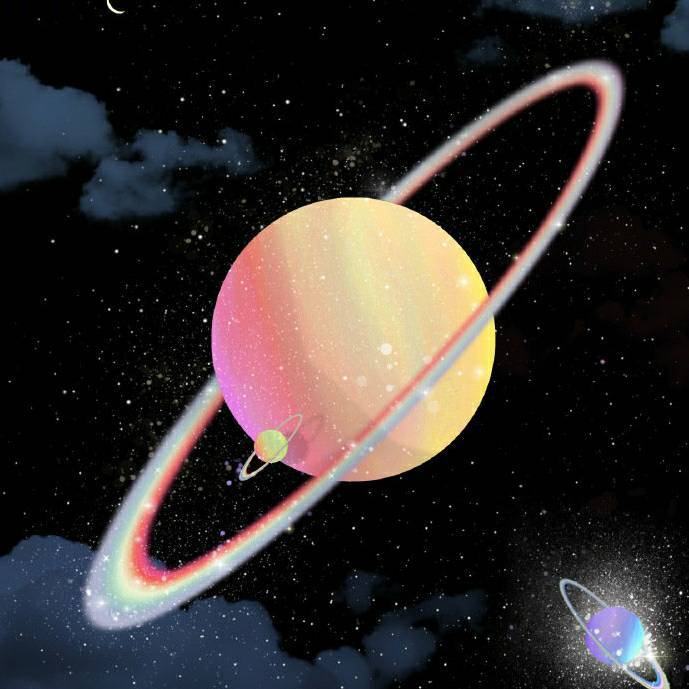c#操作solid_edge
以下所有代码都已提交gitee
https://gitee.com/qimowei/solid_edge.git
在所有操作之前,必须要进行引入Solid Edge的dll文件


- 以下所有功能展示

一、基本操作
1、简单打开solid edge软件
1、引入包
using SolidEdgeCommunity.Extensions;
using SolidEdgeConstants;
using SolidEdgeFrameworkSupport;
using SolidEdgeGeometry;
using SolidEdgePart;
using FeaturePropertyConstants = SolidEdgePart.FeaturePropertyConstants;
using FeatureStatusConstants = SolidEdgePart.FeatureStatusConstants;
using FeatureTopologyQueryTypeConstants = SolidEdgeGeometry.FeatureTopologyQueryTypeConstants;
using PatternOffsetTypeConstants = SolidEdgeFrameworkSupport.PatternOffsetTypeConstants;
using ProfileValidationType = SolidEdgePart.ProfileValidationType;
using ReferenceElementConstants = SolidEdgePart.ReferenceElementConstants;
using SEPatternRecognitionLevel = SolidEdgeConstants.SEPatternRecognitionLevel;
2、创建按钮,启动Solid Edge
private void button1_Click_1(object sender, EventArgs e)
{
//建立objApp变量,Application是SolidEdgeFrameWork框架结构类型库的子类
private SolidEdgeFramework.Application objApp;
//建立objDoc变量,PartDocument是SolidEdgePart的子类,是一个数据文档,包含零件的几何和属性数据。
private SolidEdgePart.PartDocument objDoc;
//@1 连接solidedge应用
// Register with OLE to handle concurrency issues on the current thread.
SolidEdgeCommunity.OleMessageFilter.Register();
//Connect to or start Solid Edge.这个方法里面的两个参数是开启功能:1、如果未启动就启动一个,2、如果启动了就显示,
objApp = SolidEdgeCommunity.SolidEdgeUtils.Connect(true, true);
//Creates a new part document.
objDoc = objApp.Documents.AddPartDocument();
objApp.DoIdle();
objApp.Visible = true;
}
- 注释
//创建零件文档
objApp.Documents.AddPartDocument();
//创建装配文档
objApp.Documents.AddAssemblyDocument();
//创建工程图文档
objApp.Documents.AddDraftDocument();
2、选择文件并打开
private void button4_Click(object sender, EventArgs e)
{
OpenFileDialog fileDialog = new OpenFileDialog();
fileDialog.Multiselect = true;
fileDialog.Title = "请选择文件";
fileDialog.Filter = "所有文件(*.par)|*.par";
if (fileDialog.ShowDialog() == DialogResult.OK)
{
string filePath = fileDialog.FileName;
//@1 连接solidedge应用
// Register with OLE to handle concurrency issues on the current thread.
SolidEdgeCommunity.OleMessageFilter.Register();
//Connect to or start Solid Edge.这个方法里面的两个参数是开启功能:1、如果未启动就启动一个,2、如果启动了就显示,
objApp = SolidEdgeCommunity.SolidEdgeUtils.Connect(true, true);
//open a new part document.
objDoc = objApp.Documents.Open(filePath);
objApp.DoIdle();
objApp.Visible = true;
}
else
{
MessageBox.Show("路径获取失败", "错误提示", MessageBoxButtons.OK, MessageBoxIcon.Information);
}
}
- 核心代码
objApp.Documents.Open(filePath);
- filePath是从文件选择框获取的,不在这里赘述,可以参照另一文章或者百度
3、保存当前活动的文件
/**
* 保存当前活动的文件
*/
private void button5_Click(object sender, EventArgs e)
{
FolderBrowserDialog dialog = new FolderBrowserDialog();
dialog.Description = "请选择文件路径";
DateTime dateTime = DateTime.Now;
if (dialog.ShowDialog() == DialogResult.OK)
{
string foldPath = dialog.SelectedPath;
string newFilePath = foldPath + @"\" + dateTime.ToString("yyyyMMddHHmmss") + ".par";
//@1 连接solidedge应用
// Register with OLE to handle concurrency issues on the current thread.
SolidEdgeCommunity.OleMessageFilter.Register();
//Connect to or start Solid Edge.这个方法里面的两个参数是开启功能:1、如果未启动就启动一个,2、如果启动了就显示,
objApp = SolidEdgeCommunity.SolidEdgeUtils.Connect(true, true);
//获取当前活动的数据文档,并报错在当前位置的当前文件名,如果是新创建没有文件名的方法不能用这个,得用SaveAs
//objApp.GetActiveDocument().Save();
try
{
objApp.GetActiveDocument().SaveAs(newFilePath);
objApp.DoIdle();
objApp.Visible = true;
MessageBox.Show("保存成功");
}
catch
{
MessageBox.Show("没有正在活动的文档");
}
}
else
{
MessageBox.Show("路径获取失败", "错误提示", MessageBoxButtons.OK, MessageBoxIcon.Information);
}
}
- 核心代码
//获取当前活动的数据文档,并报错在当前位置的当前文件名,如果是新创建没有文件名的方法不能用这个,得用SaveAs
objApp.GetActiveDocument().Save();
//没有初始文件名,相当于另存为
objApp.GetActiveDocument().SaveAs(newFilePath);
- 这里有个坑,书本中是用VB编写的,书写方式是
objApp.ActiveDocument.SaveAs(newFilePath);但是c#中的dll没有这个接口,是通过get方法获取到的。
4、退出软件
/**
* 退出软件
*/
private void button6_Click(object sender, EventArgs e)
{
//@1 连接solidedge应用
// Register with OLE to handle concurrency issues on the current thread.
SolidEdgeCommunity.OleMessageFilter.Register();
//Connect to or start Solid Edge.这个方法里面的两个参数是开启功能:1、如果未启动就启动一个,2、如果启动了就显示,
objApp = SolidEdgeCommunity.SolidEdgeUtils.Connect(true, true);
objApp.GetActiveDocument().Save();
objApp.Quit();
}
- 核心代码
objApp.Quit();
5、旋转、偏移平面
/**
* 旋转、偏移平面
*/
private void button7_Click(object sender, EventArgs e)
{
//@1 连接solidedge应用
// Register with OLE to handle concurrency issues on the current thread.
SolidEdgeCommunity.OleMessageFilter.Register();
//Connect to or start Solid Edge.这个方法里面的两个参数是开启功能:1、如果未启动就启动一个,2、如果启动了就显示,
objApp = SolidEdgeCommunity.SolidEdgeUtils.Connect(true, true);
//创建装配文档
AssemblyDocument objAssyDoc = objApp.Documents.AddAssemblyDocument();
//获得装配参考面集合对象
AsmRefPlanes asmRefPlanes = objAssyDoc.AsmRefPlanes;
//建立与yoz面成120°的参考面
//先选择yoz参考面,作为母平面
AsmRefPlane objPPlane = asmRefPlanes.Item(2);
//然后旋转120°
AsmRefPlane asmRefPlane = asmRefPlanes.AddAngularByAngle(
//设置倾斜的母平面
ParentPlane: objPPlane,
//旋转角度
Angle: (2 * PI / 3),
//与母平面objPPlane相交来定义倾斜平面的旋转轴
Pivot: asmRefPlanes.Item(1),
//定义新参考平面轴的原点
PivotOrigin: ReferenceElementConstants.igPivotEnd,
//标识顺时针旋转
NormalSide: ReferenceElementConstants.igNormalSide,
//这个打开标识为局部的
Local: true
);
//创建零件文档
PartDocument objPartDoc = objApp.Documents.AddPartDocument();
//获得零件参考面集合对象
RefPlanes refPlanes = objPartDoc.RefPlanes;
//建立与xoy基准面平行的参考平面
RefPlane refPlane = refPlanes.AddParallelByDistance(
//定义母平面为xoy面
ParentPlane: refPlanes.Item(1),
//定义和母平面的距离
Distance: 0.1,
//定义新增参考面为正向的
NormalSide: ReferenceElementConstants.igNormalSide,
//标识不是局部的
Local: false
);
objApp.DoIdle();
objApp.Visible = true;
}
- 核心代码
//获得装配参考面集合对象
AsmRefPlanes asmRefPlanes = objAssyDoc.AsmRefPlanes;
//建立与yoz面成120°的参考面
//先选择yoz参考面,作为母平面
AsmRefPlane objPPlane = asmRefPlanes.Item(2);
//然后旋转120°
AsmRefPlane asmRefPlane = asmRefPlanes.AddAngularByAngle(
//设置倾斜的母平面
ParentPlane: objPPlane,
//旋转角度
Angle: (2 * PI / 3),
//与母平面objPPlane相交来定义倾斜平面的旋转轴
Pivot: asmRefPlanes.Item(1),
//定义新参考平面轴的原点
PivotOrigin: ReferenceElementConstants.igPivotEnd,
//标识顺时针旋转
NormalSide: ReferenceElementConstants.igNormalSide,
//这个打开标识为局部的
Local: true
);
操作结果:


6、参数化,旋转、偏移平面
/**
* 参数化,旋转、偏移平面
*/
private void button8_Click(object sender, EventArgs e)
{
//@1 连接solidedge应用
// Register with OLE to handle concurrency issues on the current thread.
SolidEdgeCommunity.OleMessageFilter.Register();
//Connect to or start Solid Edge.这个方法里面的两个参数是开启功能:1、如果未启动就启动一个,2、如果启动了就显示,
objApp = SolidEdgeCommunity.SolidEdgeUtils.Connect(true, true);
//创建零件文档
PartDocument objPartDoc = objApp.Documents.AddPartDocument();
//获得零件参考面集合对象
RefPlanes refPlanes = objPartDoc.RefPlanes;
//获取动态参数
string combox1 = comboBox1.Text;
double textbox1 = double.Parse(textBox1.Text);
string combox2 = comboBox2.Text;
//n代表平面代号码,默认为1
int n = 1;
//判断平面编号
if (combox1 == "X-Z")
{
n = 3;
}
else if (combox1 == "Y-Z")
{
n = 2;
}
//m代表平移距离
double m = textbox1 / 1000;
//g代表方向
ReferenceElementConstants g = combox2 == "正向" ? ReferenceElementConstants.igNormalSide : ReferenceElementConstants.igReverseNormalSide;
//建立与xoy基准面平行的参考平面
RefPlane refPlane = refPlanes.AddParallelByDistance(
//定义母平面为xoy面
ParentPlane: refPlanes.Item(n),
//定义和母平面的距离
Distance: m,
//定义新增参考面为正向的
NormalSide: g,
//标识不是局部的
Local: false
);
//RefAxes refAxes = objPartDoc.RefAxes;
//Profile profile;
//RefAxis refAxis = profile.SetAxisOfRevolution(LineForAxis:objLine);
objApp.DoIdle();
objApp.Visible = true;
}
- 核心代码
//获取动态参数
string combox1 = comboBox1.Text;
double textbox1 = double.Parse(textBox1.Text);
string combox2 = comboBox2.Text;
//n代表平面代号码,默认为1
int n = 1;
//判断平面编号
if (combox1 == "X-Z")
{
n = 3;
}
else if (combox1 == "Y-Z")
{
n = 2;
}
//m代表平移距离
double m = textbox1 / 1000;
//g代表方向
ReferenceElementConstants g = combox2 == "正向" ? ReferenceElementConstants.igNormalSide : ReferenceElementConstants.igReverseNormalSide;
-
知识点,c#中下拉选择框指定默认值
-
在Designer.cs文件中,有load的代码
-
找到下拉选择框组件代码,然后加上如下代码
this.comboBox1.SelectedIndex = 0;
- 操作结果:


7、划直线
/**
* 划直线
*/
private void button10_Click(object sender, EventArgs e)
{
//@1 连接solidedge应用
// Register with OLE to handle concurrency issues on the current thread.
SolidEdgeCommunity.OleMessageFilter.Register();
//Connect to or start Solid Edge.这个方法里面的两个参数是开启功能:1、如果未启动就启动一个,2、如果启动了就显示,
objApp = SolidEdgeCommunity.SolidEdgeUtils.Connect(true, true);
//创建零件文档
PartDocument objPartDoc = objApp.Documents.AddPartDocument();
Lines2d lines2d = objPartDoc.ProfileSets.Add().Profiles.Add(pRefPlaneDisp: objPartDoc.RefPlanes.Item(1)).Lines2d;
lines2d.AddBy2Points(0, 0, 0.01, 0.01);
objApp.DoIdle();
objApp.Visible = true;
}
- 核心代码
//创建零件文档
PartDocument objPartDoc = objApp.Documents.AddPartDocument();
Lines2d lines2d = objPartDoc.ProfileSets.Add().Profiles.Add(pRefPlaneDisp: objPartDoc.RefPlanes.Item(1)).Lines2d;
lines2d.AddBy2Points(0, 0, 0.01, 0.01);
结果展示:

8、带参-划直线
/**
* 带参-划直线
*/
private void button12_Click(object sender, EventArgs e)
{
if (textBox2.Text == "" || textBox3.Text == "")
{
MessageBox.Show("必填项不能为空");
return;
}
//@1 连接solidedge应用
// Register with OLE to handle concurrency issues on the current thread.
SolidEdgeCommunity.OleMessageFilter.Register();
//Connect to or start Solid Edge.这个方法里面的两个参数是开启功能:1、如果未启动就启动一个,2、如果启动了就显示,
objApp = SolidEdgeCommunity.SolidEdgeUtils.Connect(true, true);
//创建零件文档
PartDocument objPartDoc = objApp.Documents.AddPartDocument();
Profile objProfile = objPartDoc.ProfileSets.Add().Profiles.Add(objPartDoc.RefPlanes.Item(1));
//获得直线参数
double line_angle = double.Parse(textBox3.Text) * PI / 180;
double line_llen = double.Parse(textBox2.Text) / 1000;
objProfile.Lines2d.AddByPointAngleLength(0, 0, line_angle, line_llen);
objApp.DoIdle();
objApp.Visible = true;
}
- 核心代码
//获得直线参数
double line_angle = double.Parse(textBox3.Text) * PI / 180;
double line_llen = double.Parse(textBox2.Text) / 1000;
objProfile.Lines2d.AddByPointAngleLength(0, 0, line_angle, line_llen);
- 结果展示:


9、画圆
/**
* 画圆
*/
private void button11_Click(object sender, EventArgs e)
{
if (textBox5.Text == "")
{
MessageBox.Show("必填项不能为空");
return;
}
//@1 连接solidedge应用
// Register with OLE to handle concurrency issues on the current thread.
SolidEdgeCommunity.OleMessageFilter.Register();
//Connect to or start Solid Edge.这个方法里面的两个参数是开启功能:1、如果未启动就启动一个,2、如果启动了就显示,
objApp = SolidEdgeCommunity.SolidEdgeUtils.Connect(true, true);
//创建零件文档
PartDocument objPartDoc = objApp.Documents.AddPartDocument();
Profile objProfile1 = objPartDoc.ProfileSets.Add().Profiles.Add(objPartDoc.RefPlanes.Item(1));
Profile objProfile2 = objPartDoc.ProfileSets.Add().Profiles.Add(objPartDoc.RefPlanes.Item(2));
Profile objProfile3 = objPartDoc.ProfileSets.Add().Profiles.Add(objPartDoc.RefPlanes.Item(3));
//获得直线参数
double radius = double.Parse(textBox5.Text) / 1000;
//原点加半径
objProfile1.Circles2d.AddByCenterRadius(0, 0, radius);
objProfile2.Circles2d.AddByCenterRadius(0, 0, radius);
objProfile3.Circles2d.AddByCenterRadius(0, 0, radius);
objApp.DoIdle();
objApp.Visible = true;
}
- 核心代码
Profile objProfile1 = objPartDoc.ProfileSets.Add().Profiles.Add(objPartDoc.RefPlanes.Item(1));
//获得直线参数
double radius = double.Parse(textBox5.Text) / 1000;
//原点加半径
objProfile1.Circles2d.AddByCenterRadius(0, 0, radius);
- 结果展示:


10、画弧线
/**
* 画弧线
*/
private void button13_Click(object sender, EventArgs e)
{
if (textBox4.Text == "" || textBox6.Text == "")
{
MessageBox.Show("必填项不能为空");
return;
}
//@1 连接solidedge应用
// Register with OLE to handle concurrency issues on the current thread.
SolidEdgeCommunity.OleMessageFilter.Register();
//Connect to or start Solid Edge.这个方法里面的两个参数是开启功能:1、如果未启动就启动一个,2、如果启动了就显示,
objApp = SolidEdgeCommunity.SolidEdgeUtils.Connect(true, true);
//创建零件文档
PartDocument objPartDoc = objApp.Documents.AddPartDocument();
Profile objProfile = objPartDoc.ProfileSets.Add().Profiles.Add(objPartDoc.RefPlanes.Item(1));
//获得圆的输入参数
double arc_r = double.Parse(textBox4.Text) / 1000;
double arc_a = double.Parse(textBox6.Text);
//对参数进行数学转换
double point_x = arc_r * Math.Cos(arc_a * PI / 180);
double point_y = arc_r * Math.Sin(arc_a * PI / 180);
//中心点,起始点,终点坐标
objProfile.Arcs2d.AddByCenterStartEnd(
xCenter: 0, yCenter: 0,
xStart: arc_r, yStart: 0,
xEnd: point_x, yEnd: point_y);
objApp.DoIdle();
objApp.Visible = true;
}
- 核心代码
//获得圆的输入参数
double arc_r = double.Parse(textBox4.Text) / 1000;
double arc_a = double.Parse(textBox6.Text);
//对参数进行数学转换
double point_x = arc_r * Math.Cos(arc_a * PI / 180);
double point_y = arc_r * Math.Sin(arc_a * PI / 180);
//中心点,起始点,终点坐标
objProfile.Arcs2d.AddByCenterStartEnd(
xCenter: 0, yCenter: 0,
xStart: arc_r, yStart: 0,
xEnd: point_x, yEnd: point_y);
- 结果展示:


11、画矩形
/**
* 画矩形
*/
private void button14_Click(object sender, EventArgs e)
{
if (textBox8.Text == "" || textBox7.Text == "")
{
MessageBox.Show("必填项不能为空");
return;
}
//@1 连接solidedge应用
// Register with OLE to handle concurrency issues on the current thread.
SolidEdgeCommunity.OleMessageFilter.Register();
//Connect to or start Solid Edge.这个方法里面的两个参数是开启功能:1、如果未启动就启动一个,2、如果启动了就显示,
objApp = SolidEdgeCommunity.SolidEdgeUtils.Connect(true, true);
//创建零件文档
PartDocument objPartDoc = objApp.Documents.AddPartDocument();
Profile objProfile = objPartDoc.ProfileSets.Add().Profiles.Add(objPartDoc.RefPlanes.Item(3));
//获得矩形的输入参数
double objWidth = double.Parse(textBox8.Text) / 1000;
double objHeight = double.Parse(textBox7.Text) / 1000;
RectangularPattern2d objRPattern = objProfile.RectangularPatterns2d.Add(
OriginX: 0, OriginY: 0,
Width: objWidth, Height: objHeight,
Angle: 0,
OffsetType: PatternOffsetTypeConstants.sePatternFillOffset,
XCount: 6, YCount: 4,
XSpace: 0.015, YSpace: 0.01);
objApp.DoIdle();
objApp.Visible = true;
}
- 核心-RectangularPatterns2d
//获得矩形的输入参数
double objWidth = double.Parse(textBox8.Text) / 1000;
double objHeight = double.Parse(textBox7.Text) / 1000;
RectangularPattern2d objRPattern = objProfile.RectangularPatterns2d.Add(
OriginX: 0, OriginY: 0,
Width: objWidth, Height: objHeight,
Angle: 0,
OffsetType: PatternOffsetTypeConstants.sePatternFillOffset,
XCount: 6, YCount: 4,
XSpace: 0.015, YSpace: 0.01);
- 结果展示:


12、复制图形元素
/**
* 复制图形元素
*/
private void button16_Click(object sender, EventArgs e)
{
//@1 连接solidedge应用
// Register with OLE to handle concurrency issues on the current thread.
SolidEdgeCommunity.OleMessageFilter.Register();
//Connect to or start Solid Edge.这个方法里面的两个参数是开启功能:1、如果未启动就启动一个,2、如果启动了就显示,
objApp = SolidEdgeCommunity.SolidEdgeUtils.Connect(true, true);
//创建零件文档
PartDocument objPartDoc = objApp.Documents.AddPartDocument();
Profile objProfile1 = objPartDoc.ProfileSets.Add().Profiles.Add(objPartDoc.RefPlanes.Item(1));
//原点加半径
Circle2d circle2D = objProfile1.Circles2d.AddByCenterRadius(0, 0, 0.08);
//复制圆
circle2D.Duplicate(XDistance: 0.1);
circle2D.Duplicate(YDistance: 0.1);
circle2D.Duplicate(XDistance: 0.1, YDistance: 0.1);
objApp.DoIdle();
objApp.Visible = true;
}
- 核心代码
//原点加半径
Circle2d circle2D = objProfile1.Circles2d.AddByCenterRadius(0, 0, 0.08);
//复制圆
circle2D.Duplicate(XDistance: 0.1);
circle2D.Duplicate(YDistance: 0.1);
circle2D.Duplicate(XDistance: 0.1, YDistance: 0.1);
- 结果展示:


13、创建圆角
/**
* 创建圆角
*/
private void button18_Click(object sender, EventArgs e)
{
//@1 连接solidedge应用
// Register with OLE to handle concurrency issues on the current thread.
SolidEdgeCommunity.OleMessageFilter.Register();
//Connect to or start Solid Edge.这个方法里面的两个参数是开启功能:1、如果未启动就启动一个,2、如果启动了就显示,
objApp = SolidEdgeCommunity.SolidEdgeUtils.Connect(true, true);
//创建零件文档
PartDocument objPartDoc = objApp.Documents.AddPartDocument();
//先创建轮廓对象集合
Profile profile = objPartDoc.ProfileSets.Add().Profiles.Add(objPartDoc.RefPlanes.Item(1));
//在轮廓里创建直线,用来画长方形,也可以用其他方法划长方形
Line2d line1 = profile.Lines2d.AddBy2Points(0, 0, 0.08, 0);
Line2d line2 = profile.Lines2d.AddBy2Points(0.08, 0, 0.08, 0.06);
Line2d line3 = profile.Lines2d.AddBy2Points(0.08, 0.06, 0, 0.06);
Line2d line4 = profile.Lines2d.AddBy2Points(0, 0.06, 0, 0);
//创建圆弧对象集合后创建倒圆角
profile.Arcs2d.AddAsFillet(line1, line2, 0.01, 0.05, 0.15);
profile.Arcs2d.AddAsFillet(line2, line3, 0.01, -0.15, -0.05);
profile.Arcs2d.AddAsFillet(line3, line4, 0.01, 0.15, 0.05);
profile.Arcs2d.AddAsFillet(line4, line1, 0.01, 0.05, 0.15);
objApp.DoIdle();
objApp.Visible = true;
}
- 核心代码
//在轮廓里创建直线,用来画长方形,也可以用其他方法划长方形
Line2d line1 = profile.Lines2d.AddBy2Points(0, 0, 0.08, 0);
Line2d line2 = profile.Lines2d.AddBy2Points(0.08, 0, 0.08, 0.06);
Line2d line3 = profile.Lines2d.AddBy2Points(0.08, 0.06, 0, 0.06);
Line2d line4 = profile.Lines2d.AddBy2Points(0, 0.06, 0, 0);
//创建圆弧对象集合后创建倒圆角
profile.Arcs2d.AddAsFillet(line1, line2, 0.01, 0.05, 0.15);
profile.Arcs2d.AddAsFillet(line2, line3, 0.01, -0.15, -0.05);
profile.Arcs2d.AddAsFillet(line3, line4, 0.01, 0.15, 0.05);
profile.Arcs2d.AddAsFillet(line4, line1, 0.01, 0.05, 0.15);
- 结果展示:

14、平行约束
/**
* 平行约束
*/
private void button17_Click(object sender, EventArgs e)
{
//@1 连接solidedge应用
// Register with OLE to handle concurrency issues on the current thread.
SolidEdgeCommunity.OleMessageFilter.Register();
//Connect to or start Solid Edge.这个方法里面的两个参数是开启功能:1、如果未启动就启动一个,2、如果启动了就显示,
objApp = SolidEdgeCommunity.SolidEdgeUtils.Connect(true, true);
//创建零件文档
PartDocument objPartDoc = objApp.Documents.AddPartDocument();
Profile profile = objPartDoc.ProfileSets.Add().Profiles.Add(pRefPlaneDisp: objPartDoc.RefPlanes.Item(1));
//弄两直线出来
Line2d line1 = profile.Lines2d.AddBy2Points(-0.03, 0.06, 0.01, 0.04);
Line2d line2 = profile.Lines2d.AddBy2Points(-0.05, 0.01, 0.05, 0.03);
Relations2d relations2D = (Relations2d)profile.Relations2d;
relations2D.AddParallel(line1, line2);
//垂直一把
//relations2D.AddVertical(line1);
objApp.DoIdle();
objApp.Visible = true;
}
- 核心代码
//弄两直线出来
Line2d line1 = profile.Lines2d.AddBy2Points(-0.03, 0.06, 0.01, 0.04);
Line2d line2 = profile.Lines2d.AddBy2Points(-0.05, 0.01, 0.05, 0.03);
Relations2d relations2D = (Relations2d)profile.Relations2d;
relations2D.AddParallel(line1, line2);
- 结果展示:

15、画个三角形
/**
* 画个三角形
*/
private void button19_Click(object sender, EventArgs e)
{
//@1 连接solidedge应用
// Register with OLE to handle concurrency issues on the current thread.
SolidEdgeCommunity.OleMessageFilter.Register();
//Connect to or start Solid Edge.这个方法里面的两个参数是开启功能:1、如果未启动就启动一个,2、如果启动了就显示,
objApp = SolidEdgeCommunity.SolidEdgeUtils.Connect(true, true);
//创建零件文档
PartDocument objPartDoc = objApp.Documents.AddPartDocument();
Profile[] objProfiles = new Profile[3];
////////////////////////////////////////////////////////////////////////////////////
///@创建三棱柱
///////////////////////////////////////////////////////////////////////////////////
//设置参考面
objProfiles[1] = objPartDoc.ProfileSets.Add().Profiles.Add(pRefPlaneDisp: objPartDoc.RefPlanes.Item(3));
Lines2d objLines = objProfiles[1].Lines2d;
//绘制三角形轮廓线(由三条直线围成)
objLines.AddBy2Points(0, 0.034, -0.03, -0.017);
objLines.AddBy2Points(-0.03, -0.017, 0.03, -0.017);
objLines.AddBy2Points(0.03, -0.017, 0, 0.034);
//使用AddKeypoint方法,使三条直线闭合
Relations2d relations2D = (Relations2d)objProfiles[1].Relations2d;
relations2D.AddKeypoint(objLines.Item(1), (int)KeypointIndexConstants.igLineEnd,
objLines.Item(2), (int)KeypointIndexConstants.igLineStart);
relations2D.AddKeypoint(objLines.Item(2), (int)KeypointIndexConstants.igLineEnd,
objLines.Item(3), (int)KeypointIndexConstants.igLineStart);
relations2D.AddKeypoint(objLines.Item(3), (int)KeypointIndexConstants.igLineEnd,
objLines.Item(1), (int)KeypointIndexConstants.igLineStart);
//检查草图轮廓
int lngStatus = objProfiles[1].End(ValidationCriteria: ProfileValidationType.igProfileClosed);
if (lngStatus != 0)
{
MessageBox.Show("Progile not closed");
}
// Create a new array of profile objects.
Array profileArray = Array.CreateInstance(typeof(Profile), 1); //创建使用 从零开始的索引、具有指定tppe和长度 的一维数组 这里是创建 SolidEdgePart.Profile 类型的只有一个元素的一个一维数组
profileArray.SetValue(objProfiles[1], 0); // 将这个数组的唯一元素的只设置为 profile
Model objModel = objPartDoc.Models.AddFiniteExtrudedProtrusion(
NumberOfProfiles: profileArray.Length,//指定在创建拉伸体时使用的轮廓的数量的长型
ProfileArray: profileArray, //包含用于拉伸的轮廓的数组,数组中轮廓的数量必须和numberofprofiles参数指定的参数相等
ProfilePlaneSide: FeaturePropertyConstants.igRight,// 拉伸的方向,igright是正向,igleft是负向,igsymmetric是双向
ExtrusionDistance: 0.09);
//关闭草图
objProfiles[1].Visible = false;
objApp.DoIdle();
objApp.Visible = true;
}
- 核心代码
////////////////////////////////////////////////////////////////////////////////////
///@创建三棱柱
///////////////////////////////////////////////////////////////////////////////////
//绘制三角形轮廓线(由三条直线围成)
objLines.AddBy2Points(0, 0.034, -0.03, -0.017);
objLines.AddBy2Points(-0.03, -0.017, 0.03, -0.017);
objLines.AddBy2Points(0.03, -0.017, 0, 0.034);
//使用AddKeypoint方法,使三条直线闭合
Relations2d relations2D = (Relations2d)objProfiles[1].Relations2d;
relations2D.AddKeypoint(objLines.Item(1), (int)KeypointIndexConstants.igLineEnd,
objLines.Item(2), (int)KeypointIndexConstants.igLineStart);
relations2D.AddKeypoint(objLines.Item(2), (int)KeypointIndexConstants.igLineEnd,
objLines.Item(3), (int)KeypointIndexConstants.igLineStart);
relations2D.AddKeypoint(objLines.Item(3), (int)KeypointIndexConstants.igLineEnd,
objLines.Item(1), (int)KeypointIndexConstants.igLineStart);
// Create a new array of profile objects.
Array profileArray = Array.CreateInstance(typeof(Profile), 1); //创建使用 从零开始的索引、具有指定tppe和长度 的一维数组 这里是创建 SolidEdgePart.Profile 类型的只有一个元素的一个一维数组
profileArray.SetValue(objProfiles[1], 0); // 将这个数组的唯一元素的只设置为 profile
Model objModel = objPartDoc.Models.AddFiniteExtrudedProtrusion(
NumberOfProfiles: profileArray.Length,//指定在创建拉伸体时使用的轮廓的数量的长型
ProfileArray: profileArray, //包含用于拉伸的轮廓的数组,数组中轮廓的数量必须和numberofprofiles参数指定的参数相等
ProfilePlaneSide: FeaturePropertyConstants.igRight,// 拉伸的方向,igright是正向,igleft是负向,igsymmetric是双向
ExtrusionDistance: 0.09);
- 结果展示:

16、生成实体
/**
* 生成实体
*/
private void button20_Click(object sender, EventArgs e)
{
//@1 连接solidedge应用
// Register with OLE to handle concurrency issues on the current thread.
SolidEdgeCommunity.OleMessageFilter.Register();
//Connect to or start Solid Edge.这个方法里面的两个参数是开启功能:1、如果未启动就启动一个,2、如果启动了就显示,
objApp = SolidEdgeCommunity.SolidEdgeUtils.Connect(true, true);
//创建零件文档
PartDocument objPartDoc = objApp.Documents.AddPartDocument();
Profile[] objProfiles = new Profile[3];
////////////////////////////////////////////////////////////////////////////////////
///@创建三棱柱
///////////////////////////////////////////////////////////////////////////////////
//设置参考面
objProfiles[1] = objPartDoc.ProfileSets.Add().Profiles.Add(pRefPlaneDisp: objPartDoc.RefPlanes.Item(3));
Lines2d objLines = objProfiles[1].Lines2d;
//绘制三角形轮廓线(由三条直线围成)
objLines.AddBy2Points(0, 0.034, -0.03, -0.017);
objLines.AddBy2Points(-0.03, -0.017, 0.03, -0.017);
objLines.AddBy2Points(0.03, -0.017, 0, 0.034);
//使用AddKeypoint方法,使三条直线闭合
Relations2d relations2D = (Relations2d)objProfiles[1].Relations2d;
relations2D.AddKeypoint(objLines.Item(1), (int)KeypointIndexConstants.igLineEnd,
objLines.Item(2), (int)KeypointIndexConstants.igLineStart);
relations2D.AddKeypoint(objLines.Item(2), (int)KeypointIndexConstants.igLineEnd,
objLines.Item(3), (int)KeypointIndexConstants.igLineStart);
relations2D.AddKeypoint(objLines.Item(3), (int)KeypointIndexConstants.igLineEnd,
objLines.Item(1), (int)KeypointIndexConstants.igLineStart);
//检查草图轮廓
int lngStatus = objProfiles[1].End(ValidationCriteria: ProfileValidationType.igProfileClosed);
if (lngStatus != 0)
{
MessageBox.Show("objProfiles[1] Progile not closed");
}
// Create a new array of profile objects.
Array profileArray = Array.CreateInstance(typeof(Profile), 1); //创建使用 从零开始的索引、具有指定tppe和长度 的一维数组 这里是创建 SolidEdgePart.Profile 类型的只有一个元素的一个一维数组
profileArray.SetValue(objProfiles[1], 0); // 将这个数组的唯一元素的只设置为 profile
Model objModel = objPartDoc.Models.AddFiniteExtrudedProtrusion(
NumberOfProfiles: profileArray.Length,//指定在创建拉伸体时使用的轮廓的数量的长型
ProfileArray: profileArray, //包含用于拉伸的轮廓的数组,数组中轮廓的数量必须和numberofprofiles参数指定的参数相等
ProfilePlaneSide: FeaturePropertyConstants.igRight,// 拉伸的方向,igright是正向,igleft是负向,igsymmetric是双向
ExtrusionDistance: double.Parse(textBox9.Text) / 1000);
//关闭草图
objProfiles[1].Visible = false;
////////////////////////////////////////////////////////////////////////////////////
///@创建拉伸圆柱
///////////////////////////////////////////////////////////////////////////////////
Body objBody = (Body)objPartDoc.Models.Item(1).Body;
//从模型的体对象中检索所有的面
Faces objFaces = (Faces)objBody.Faces[FeatureTopologyQueryTypeConstants.igQueryAll];
//从面集中得到第1个面复给对象变量objFace
Face objFace = (Face)objFaces.Item(1);
//用对象变量objFace为基面,设置参考平面objRefPln
//采用平行参考面方法设置(距离设置为0)
RefPlane objRefPln = objPartDoc.RefPlanes.AddParallelByDistance(
ParentPlane: objFace,
Distance: 0,
NormalSide: ReferenceElementConstants.igNormalSide);
//设置参考面,并在参考面上绘制圆
Profile objProf = objPartDoc.ProfileSets.Add().Profiles.Add(objRefPln);
objProf.Circles2d.AddByCenterRadius(0, 0, double.Parse(textBox10.Text) / 1000);
//检查草图轮廓是否有效
lngStatus = objProf.End(ProfileValidationType.igProfileClosed);
if (lngStatus != 0)
{
MessageBox.Show("objProf Profile not closed");
}
//创建拉伸特征(圆柱)
objModel.ExtrudedProtrusions.AddFinite(
Profile: objProf,
ProfileSide: FeaturePropertyConstants.igLeft,
ProfilePlaneSide: FeaturePropertyConstants.igRight,
Depth: double.Parse(textBox11.Text) / 1000);
//显示草图轮廓线
objProf.Visible = true;
////////////////////////////////////////////////////////////////////////////////////
///@创建拉伸圆柱2
///////////////////////////////////////////////////////////////////////////////////
//重新搜索对象中所有的面
objBody = (Body)objPartDoc.Models.Item(1).Body;
objFaces = (Faces)objBody.Faces[FeatureTopologyQueryTypeConstants.igQueryAll];
//从面集合中得到第二个面赋值给对象变量objFace1
Face objFace1 = (Face)objFaces.Item(2);
//用对象变量objFace1为基面,设置参考平面objRefPln1
//采用平行参考面方法获得参考面(距离设置为0)
RefPlane objRefPln1 = objPartDoc.RefPlanes.AddParallelByDistance(
ParentPlane: objFace1,
Distance: 0,
NormalSide: ReferenceElementConstants.igNormalSide);
//设置参考面,并在参考面上绘制圆
Profile objProf1 = objPartDoc.ProfileSets.Add().Profiles.Add(objRefPln1);
objProf1.Circles2d.AddByCenterRadius(0, 0, double.Parse(textBox10.Text) / 1000);
//检查草图轮廓是否有效
lngStatus = objProf1.End(ProfileValidationType.igProfileClosed);
if (lngStatus != 0)
{
MessageBox.Show("objProf2 Profile not closed");
}
//创建拉伸实体特征
objModel.ExtrudedProtrusions.AddFinite(
Profile: objProf1,
ProfileSide: FeaturePropertyConstants.igLeft,
ProfilePlaneSide: FeaturePropertyConstants.igRight,
Depth: double.Parse(textBox11.Text) / 1000);
//显示草图轮廓线
objProf.Visible = true;
////////////////////////////////////////////////////////////////////////////////////
///@创建拉伸圆柱3
///////////////////////////////////////////////////////////////////////////////////
//重新搜索对象中所有的面
objBody = (Body)objPartDoc.Models.Item(1).Body;
objFaces = (Faces)objBody.Faces[FeatureTopologyQueryTypeConstants.igQueryAll];
//从面集合中得到第二个面赋值给对象变量objFace2
Face objFace2 = (Face)objFaces.Item(3);
//用对象变量objFace2为基面,设置参考平面objRefPln2
//采用平行参考面方法获得参考面(距离设置为0)
RefPlane objRefPln2 = objPartDoc.RefPlanes.AddParallelByDistance(
ParentPlane: objFace2,
Distance: 0,
NormalSide: ReferenceElementConstants.igNormalSide);
//设置参考面,并在参考面上绘制圆
Profile objProf2 = objPartDoc.ProfileSets.Add().Profiles.Add(objRefPln2);
objProf2.Circles2d.AddByCenterRadius(0, 0, double.Parse(textBox10.Text) / 1000);
//检查草图轮廓是否有效
lngStatus = objProf2.End(ProfileValidationType.igProfileClosed);
if (lngStatus != 0)
{
MessageBox.Show("objProf2 Profile not closed");
}
//创建拉伸实体特征
objModel.ExtrudedProtrusions.AddFinite(
Profile: objProf2,
ProfileSide: FeaturePropertyConstants.igLeft,
ProfilePlaneSide: FeaturePropertyConstants.igRight,
Depth: double.Parse(textBox11.Text) / 1000);
//显示草图轮廓线
objProf.Visible = true;
objApp.DoIdle();
objApp.Visible = true;
}
- 结果展示:


17、法兰零件实例
/**
* 法兰零件实例
*/
private void button21_Click(object sender, EventArgs e)
{
//@1 连接solidedge应用
// Register with OLE to handle concurrency issues on the current thread.
SolidEdgeCommunity.OleMessageFilter.Register();
//Connect to or start Solid Edge.这个方法里面的两个参数是开启功能:1、如果未启动就启动一个,2、如果启动了就显示,
objApp = SolidEdgeCommunity.SolidEdgeUtils.Connect(true, true);
//创建零件文档
PartDocument objDoc = objApp.Documents.AddPartDocument();
////////////////////////////////////////////////////////////////////////////////////
///@声明对象
///////////////////////////////////////////////////////////////////////////////////
///// Create a new array of profile objects.
Array objRPProfArray = Array.CreateInstance(typeof(Profile), 1); //创建使用 从零开始的索引、具有指定tppe和长度 的一维数组 这里是创建 SolidEdgePart.Profile 类型的只有一个元素的一个一维数组
//Profile[] objRPProfArray = new Profile[4];
Array objRPProfArray1 = Array.CreateInstance(typeof(Profile), 1); //创建使用 从零开始的索引、具有指定tppe和长度 的一维数组 这里是创建 SolidEdgePart.Profile 类型的只有一个元素的一个一维数组
//Profile[] objRPProfArray1 = new Profile[4];
Array objEdgArr = Array.CreateInstance(typeof(Edge), 1);
Array objEdgArray = Array.CreateInstance(typeof(Edge), 1);
Array db1RadiusArray = new Double[2];
////////////////////////////////////////////////////////////////////////////////////
///@3用旋转填料创建地盘(大圆)
///////////////////////////////////////////////////////////////////////////////////
//设置参考面
Profile objRPProfile = objDoc.ProfileSets.Add().Profiles.Add(objDoc.RefPlanes.Item(2));
//绘制轴线
objRPProfile.Lines2d.AddBy2Points(0, -0.05, 0, 0.05);
//设置参考轴
RefAxis objRPRAxis = (RefAxis)objRPProfile.SetAxisOfRevolution(objRPProfile.Lines2d.Item(1));
//绘制矩形轮廓线
objRPProfile.RectangularPatterns2d.Add(
OriginX: 0, OriginY: 0,
Width: double.Parse(textBox12.Text) / 1000, Height: double.Parse(textBox13.Text) / 1000,
Angle: 0, OffsetType: PatternOffsetTypeConstants.sePatternFillOffset,
XCount: 6, YCount: 4,
XSpace: 0.015, YSpace: 0.01);
//检查草图轮廓是否有效
int lngStatus = 0;
if (lngStatus != 0)
{
MessageBox.Show("objRPProfile Profile for the base feature is self-intersecting");
}
//使用旋转填料方法生成特征
objRPProfArray.SetValue(objRPProfile, 0); // 将这个数组的唯一元素的只设置为 profile
Model objModel = objDoc.Models.AddFiniteRevolvedProtrusion(
NumberOfProfiles: objRPProfArray.Length,
ProfileArray: objRPProfArray,
ReferenceAxis: objRPRAxis,
ProfilePlaneSide: FeaturePropertyConstants.igRight,
AngleofRevolution: 2 * PI);
//显示草图轮廓线(一般设为隐藏)
objRPProfile.Visible = false;
////////////////////////////////////////////////////////////////////////////////////
///@4拉伸除料(在底盘打四个小孔)
///////////////////////////////////////////////////////////////////////////////////
///设置参考线
Profile objProf = objDoc.ProfileSets.Add().Profiles.Add(objDoc.RefPlanes.Item(1));
//绘制轮廓线
objProf.Circles2d.AddByCenterRadius(0, 0.08, double.Parse(textBox14.Text) / 1000);
objProf.Circles2d.AddByCenterRadius(0, -0.08, double.Parse(textBox14.Text) / 1000);
objProf.Circles2d.AddByCenterRadius(0.08, 0, double.Parse(textBox14.Text) / 1000);
objProf.Circles2d.AddByCenterRadius(-0.08, 0, double.Parse(textBox14.Text) / 1000);
//检查轮廓线是否封闭
lngStatus = objProf.End(ProfileValidationType.igProfileClosed);
if (lngStatus != 0)
{
MessageBox.Show("objProf Profile not closed");
}
//使用拉伸除料防范,除料深度为textBox14.Text
objModel.ExtrudedCutouts.AddFinite(
Profile: objProf,
ProfileSide: FeaturePropertyConstants.igLeft,
ProfilePlaneSide: FeaturePropertyConstants.igRight,
Depth: double.Parse(textBox13.Text) / 1000);
//显示草图轮廓线(一般设为隐藏)
objProf.Visible = false;
////////////////////////////////////////////////////////////////////////////////////
///@5拉伸填料(创建法兰凸台)
///////////////////////////////////////////////////////////////////////////////////
///创建平行参考面
RefPlane objRefPln1 = objDoc.RefPlanes.AddParallelByDistance(
ParentPlane: objDoc.RefPlanes.Item(1),
Distance: 0.02,
NormalSide: ReferenceElementConstants.igNormalSide);
//设置参考面
Profile objProf1 = objDoc.ProfileSets.Add().Profiles.Add(objRefPln1);
//绘制轮廓线圈
objProf1.Circles2d.AddByCenterRadius(0, 0, double.Parse(textBox15.Text) / 1000);
//检查轮廓线是否封闭
lngStatus = objProf1.End(ProfileValidationType.igProfileClosed);
if (lngStatus != 0)
{
MessageBox.Show("objProf1 Profile not closed");
}
objRPProfArray1.SetValue(objProf1, 0);
//创建拉伸特征。拉伸长度由textBox16.Text定义
Model objModel1 = objDoc.Models.AddFiniteExtrudedProtrusion(
NumberOfProfiles: objRPProfArray1.Length,
ProfileArray: objRPProfArray1,
ProfilePlaneSide: FeaturePropertyConstants.igRight,
ExtrusionDistance: double.Parse(textBox16.Text) / 1000);
//显示草图轮廓线
objRefPln1.Visible = false;
////////////////////////////////////////////////////////////////////////////////////
///@6在凸台上做45°倒角
///////////////////////////////////////////////////////////////////////////////////
ExtrudedProtrusion objExtProt = objModel1.ExtrudedProtrusions.Item(1);
//检查特性1的所有边赋给边的集合对象变量
Edges objEdges = (Edges)objExtProt.Edges[FeatureTopologyQueryTypeConstants.igQueryAll];
//将边存到数组
objEdgArr.SetValue(objEdges.Item(1), 0);
//检索特征1的所有面赋给集合对象变量
Faces objFacs = (Faces)objExtProt.Faces[FeatureTopologyQueryTypeConstants.igQueryAll];
//创建倒角
Chamfer objChmfr = objModel.Chamfers.AddSetbackAngle(
ReferenceFace: objFacs.Item(1),
NumberOfEdgeSets: objEdgArr.Length,
EdgeSetArray: objEdgArr,
SetbackDistance: 0.005,
Angle: 45 * PI / 180);
////////////////////////////////////////////////////////////////////////////////////
///@7用旋转除料方式形成中心孔
///////////////////////////////////////////////////////////////////////////////////
//设置参考面
Profile objProf11 = objDoc.ProfileSets.Add().Profiles.Add(objDoc.RefPlanes.Item(3));
//画轮廓线
objProf11.RectangularPatterns2d.Add(
OriginX: 0, OriginY: 0,
Width: 0.02, Height: 0.08,
Angle: 0, OffsetType: PatternOffsetTypeConstants.sePatternFillOffset,
XCount: 6, YCount: 4,
XSpace: 0.015, YSpace: 0.01);
//设置旋转轴
Line2d objCutoutLine = objProf11.Lines2d.AddBy2Points(0, -0.05, 0, 0.05);
RefAxis objcutoutRefAxis = (RefAxis)objProf11.SetAxisOfRevolution(objCutoutLine);
//使用旋转除料方法打孔
objModel1.RevolvedCutouts.AddFinite(
Profile: objProf11,
RefAxis: objcutoutRefAxis,
ProfileSide: FeaturePropertyConstants.igLeft,
ProfilePlaneSide: FeaturePropertyConstants.igRight,
AngleofRevolution: (2 * PI));
//隐藏草图轮廓线
objProf11.Visible = false;
}
- 结果展示:


18、生成实体特征-长方体槽
/**
* 生成实体特征-长方体槽
*/
private void button22_Click(object sender, EventArgs e)
{
//@1 连接solidedge应用
// Register with OLE to handle concurrency issues on the current thread.
SolidEdgeCommunity.OleMessageFilter.Register();
//Connect to or start Solid Edge.这个方法里面的两个参数是开启功能:1、如果未启动就启动一个,2、如果启动了就显示,
objApp = SolidEdgeCommunity.SolidEdgeUtils.Connect(true, true);
//创建零件文档
PartDocument objDoc = objApp.Documents.AddPartDocument();
////////////////////////////////////////////////////////////////////////////////////
///@声明对象
///////////////////////////////////////////////////////////////////////////////////
///// Create a new array of profile objects.
Array objEPProfArray = Array.CreateInstance(typeof(Profile), 1); //创建使用 从零开始的索引、具有指定tppe和长度 的一维数组 这里是创建 SolidEdgePart.Profile 类型的只有一个元素的一个一维数组
Array db1RadiusArray = new Double[2];
RefPlane xoy = objDoc.RefPlanes.Item(1);
RefPlane yoz = objDoc.RefPlanes.Item(2);
RefPlane xoz = objDoc.RefPlanes.Item(3);
int lngStatus = 0;
////////////////////////////////////////////////////////////////////////////////////
///@3拉伸长方体
///////////////////////////////////////////////////////////////////////////////////
//创建基本特征的轮廓线-矩形
Profile objEPProfile = objDoc.ProfileSets.Add().Profiles.Add(xoy);
objEPProfile.RectangularPatterns2d.Add(
OriginX: 0, OriginY: 0,
Width: double.Parse(Rect_Length.Text) / 1000, Height: double.Parse(Rect_Width.Text) / 1000,
Angle: 0, OffsetType: PatternOffsetTypeConstants.sePatternFillOffset,
XCount: 6, YCount: 4,
XSpace: 0.015, YSpace: 0.01);
//轮廓线校验
lngStatus = objEPProfile.End(ProfileValidationType.igProfileClosed);
if (lngStatus != 0)
{
MessageBox.Show("objEPProfile Profile for the base feature is self-intersecting");
}
//创建拉伸
objEPProfArray.SetValue(objEPProfile, 0);
Model objModel = objDoc.Models.AddFiniteExtrudedProtrusion(
NumberOfProfiles: objEPProfArray.Length,
ProfileArray: objEPProfArray,
ProfilePlaneSide: FeaturePropertyConstants.igRight,
ExtrusionDistance: double.Parse(Rect_Height.Text) / 1000);
objEPProfile.Visible = false;
////////////////////////////////////////////////////////////////////////////////////
///@4拉伸除料,切出槽
///////////////////////////////////////////////////////////////////////////////////
if (double.Parse(Rect_Length.Text) > double.Parse(Cut_Length.Text) &&
double.Parse(Rect_Width.Text) > double.Parse(Cut_Width.Text))
{
//建立参考面
RefPlane objRPParallel = objDoc.RefPlanes.AddParallelByDistance(
ParentPlane: xoy,
Distance: double.Parse(Rect_Height.Text) / 1000,
NormalSide: ReferenceElementConstants.igNormalSide);
//画槽的轮廓线
objEPProfile = objDoc.ProfileSets.Add().Profiles.Add(objRPParallel);
objEPProfile.RectangularPatterns2d.Add(
OriginX: 0.01, OriginY: 0.01,
Width: double.Parse(Cut_Length.Text) / 1000, Height: double.Parse(Cut_Width.Text) / 1000,
Angle: 0, OffsetType: PatternOffsetTypeConstants.sePatternFillOffset,
XCount: 6, YCount: 4,
XSpace: 0.015, YSpace: 0.01);
//创建槽的拉伸除料
ExtrudedCutout objExtCut = objModel.ExtrudedCutouts.AddFinite(
Profile: objEPProfile,
ProfileSide: FeaturePropertyConstants.igLeft,
ProfilePlaneSide: FeaturePropertyConstants.igLeft,
Depth: double.Parse(Cut_Height.Text) / 1000);
}
else
{
MessageBox.Show("槽的长度超出了实体长,请重新输入");
}
objEPProfile.Visible = false;
}
//获取槽深
private void button23_Click(object sender, EventArgs e)
{
//获取当前活动文档
PartDocument partDocument = (PartDocument)objApp.ActiveDocument;
//拾取数据
ExtrudedCutout objcutout = partDocument.Models.Item(1).ExtrudedCutouts.Item(1);
if (objcutout.ExtentType == FeaturePropertyConstants.igFinite)
{
//数据显示
Old_Depth.Text = (objcutout.Depth * 1000).ToString();
}
}
/**
* 修改槽深
*/
private void button24_Click(object sender, EventArgs e)
{
if (Chg_Depth.Text == "")
{
MessageBox.Show("必填项不能为空");
}
//获取当前活动文档
PartDocument partDocument = (PartDocument)objApp.ActiveDocument;
//修改数据
ExtrudedCutout objcutout = partDocument.Models.Item(1).ExtrudedCutouts.Item(1);
if (objcutout.ExtentType == FeaturePropertyConstants.igFinite)
{
objcutout.Depth = double.Parse(Chg_Depth.Text) / 1000;
}
}
- 结果展示: